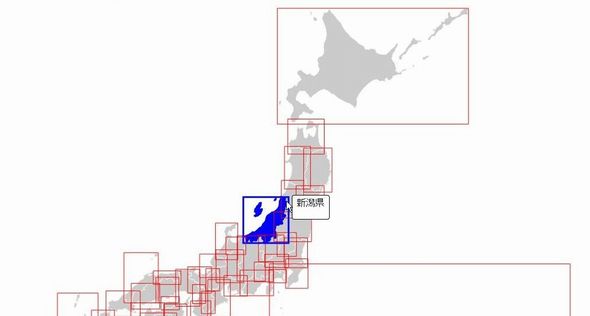
【D3.js】各県の境界線ボックスを描画する
各県が収まるサイズのBOXを描画します。
サンプル
|
1 2 3 4 5 6 7 8 9 10 11 12 13 14 |
.elmenthover { stroke: blue; stroke-width:3; fill: blue; } .tooltip { border: 1px solid black; background-color: white; padding: 5px 8px 4px 8px; border-radius: 4px; -moz-border-radius: 4px; -webkit-border-radius: 4px; } |
|
1 2 3 4 5 6 7 8 9 10 11 12 13 14 15 16 17 18 19 20 21 22 23 24 25 26 27 28 29 30 31 32 33 34 35 36 37 38 39 40 41 42 43 44 45 46 47 48 49 50 51 52 53 54 55 56 57 58 59 60 61 62 63 64 65 66 67 68 69 70 71 72 73 74 75 76 77 78 79 80 81 82 83 84 85 86 87 88 89 90 91 92 93 94 95 |
d3.json("japan.topojson", function(json){ d3draw(json); }); function d3draw(json) { //ツールチップ要素の追加 var tooltip = d3.select("body") .append("div") .attr("class", "tooltip") .style("position", "absolute") .style("z-index", "10") .style("visibility", "hidden"); var geodata = json.objects.japan; var feature = topojson.feature(json, geodata).features; var projection = d3.geo .mercator() //投影法の指定 .scale(2000) //スケール(ズーム)の指定 .translate([500 , 500]) //表示位置調整 .center([139.0032936, 36.3219088]); //中心の座標を指定 var path = d3.geo.path().projection(projection); //パスジェネレーター var svg = d3.select('svg'); //地形の描画 var land = svg.selectAll('.land') .data(feature) .enter() .append('path') .attr({ "class": function(d){ return d.properties.PREF }, "d": path, "stroke": "white", "fill": "#ccc" }); //境界情報の取得 var drawBounds = function(d){ var b = path.bounds(d); return "M" + b[0] + "H" + b[1][0] + "V" + b[1][1] + "H" + b[0][0] + "Z"; } //境界BOXの描画 var bounds = svg.selectAll('.bounds') .data(feature) .enter() .append('path') .attr({ "class": function(d){ return d.properties.PREF }, "d": drawBounds, "stroke": "red", "fill-opacity": 0 }) .on("mouseover", function(d) { tooltip.style("visibility", "visible"); currentClass = d3.select(this).attr("class"); d3.selectAll("."+currentClass).classed("elmenthover", true); }) .on("mouseout", function(d) { tooltip.style("visibility", "hidden"); d3.selectAll("path").classed("elmenthover", false); }) .on("mousemove", function(d){ var content = "<center>"+d.properties.PREF+"</center><br/>"; tooltip .style("top", (d3.event.pageY-10)+"px") .style("left",(d3.event.pageX+10)+"px") .html(content); }); //ズームイベント設定 var zoom = d3.behavior.zoom().on('zoom', function(){ projection.scale(3000 * d3.event.scale); land.attr('d', path); bounds.attr('d', drawBounds); }); svg.call(zoom); //ドラッグイベント設定 var drag = d3.behavior.drag().on('drag', function(){ var tl = projection.translate(); projection.translate([tl[0] + d3.event.dx, tl[1] + d3.event.dy]); land.attr('d', path); bounds.attr('d', drawBounds); }); svg.call(drag); } |