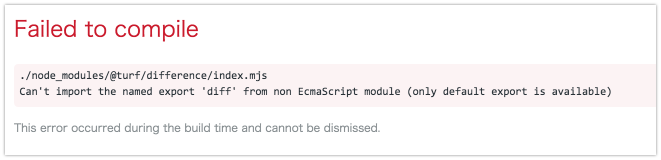
Reactで「Can’t import the named export ‘***’ from non EcmaScript module 」エラーがでる時の対応
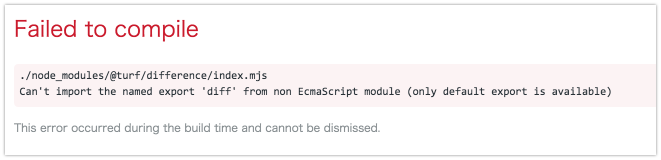
create-react-appを使ってアプリケーションを作成しているとき、一部の外部ライブラリをimportすると下記のようなエラーが発生しライブラリの読み込みに失敗することがありました。
|
1 2 |
./node_modules/***/*****/****.mjs Can't import the named export '***' from non EcmaScript module (only default export is available) |
概要
調べてみたところ、create-react-appがwebpack ver.4を使っているため、外部ライブラリに含まれる.mjsファイルをデフォルトでロードしようとして発生しているエラーのようです。
自分の環境では、turf.js をimportしようとすると、index.mjsも同時に読み込んでしまいエラーが発生しました。
厄介なことに、turf.jsに依存している nebula.gl や react-map-gl-draw ライブラリでも同様のエラーが発生します。
回避策
根本的な解決には至りませんが、react-app-rewiredを利用して、create-react-appのwebpack.configを上書きすること対応できました。
- react-app-rewiredをインストール
|
1 |
yarn add react-app-rewired |
- packge.jsonのnpm scriptをreact-app-rewiredを使用するように書き換え
|
1 2 3 4 5 6 |
"scripts": { "start": "react-app-rewired start", "build": "react-app-rewired build", "test": "react-app-rewired test", "eject": "react-scripts eject" }, |
- config-overrides.jsファイルを作成し、webpackConfig.module.rulesをオーバーライドする
|
1 2 3 4 5 6 7 8 9 |
module.exports = function override(webpackConfig) { webpackConfig.module.rules.push({ test: /.mjs$/, include: /node_modules/, type: 'javascript/auto' }); return webpackConfig; }; |
以上です。