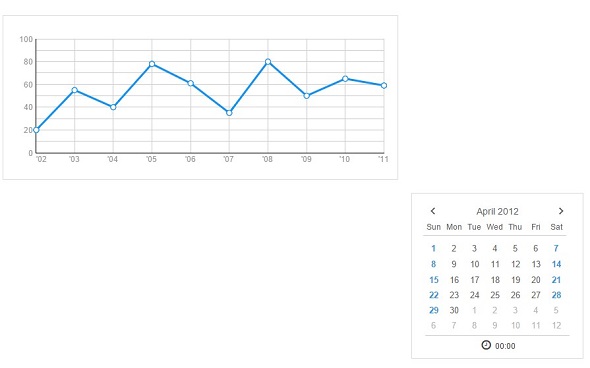
[Webix]HTML要素にWebixコンポーネントを埋め込む
Webix Advent Calendar 2014 3日目の穴埋め記事です。
WebixではUIをすべてJavaScriptで作成する以外に、HTML要素(主にdiv)を元にコンポーネントを埋め込んで画面を作成することができます。
画面内の一部の要素にWebixをコンポーネントを使用したい場合に便利です。
サンプル
カレンダーコンポーネントとチャートコンポーネントをdiv要素を元に表示します。
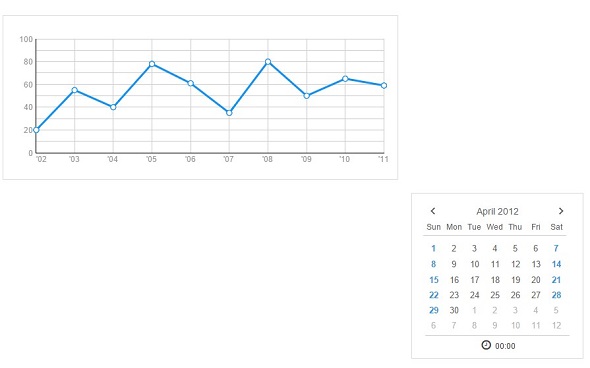
|
1 2 3 4 5 6 7 8 9 10 11 12 13 14 15 16 17 18 19 20 21 22 23 24 25 26 27 28 29 |
<!DOCTYPE html> <html> <head> <link rel="stylesheet" href="http://shimz.me/libs/webix/codebase/webix.css" type="text/css" charset="utf-8"> <script src="http://shimz.me/libs/webix/codebase/webix.js" type="text/javascript" charset="utf-8"></script> <style> #chart { position: absolute; top:10px; left: 10px; width:600px; height: 250px; margin: 20px; } #calendar { position: absolute; top:300px; left: 650px; } </style> </head> <body> <div id="calendar"></div> <div id="chart"></div> </body> </html> |
コンポーネントをHTML要素に結びつけるのにはcontainerプロパティを使用します。
束縛したいHTML要素のID属性値を指定すればコンポーネントが埋め込まれます。
|
1 2 3 4 5 6 7 8 9 10 11 12 13 14 15 16 17 18 19 20 21 22 23 24 25 26 27 28 29 30 31 32 33 34 35 36 37 38 39 40 41 42 43 44 45 46 47 48 49 50 51 52 53 |
//カレンダーコンポーネントをdiv#calendarに埋め込む webix.ui({ container:"calendar", view:"calendar", weekHeader:true, date:new Date(2012,3,16), events:webix.Date.isHoliday, timepicker:true }); //chartview用データセット var dataset = [ { id:1, sales:20, year:"02"}, { id:2, sales:55, year:"03"}, { id:3, sales:40, year:"04"}, { id:4, sales:78, year:"05"}, { id:5, sales:61, year:"06"}, { id:6, sales:35, year:"07"}, { id:7, sales:80, year:"08"}, { id:8, sales:50, year:"09"}, { id:9, sales:65, year:"10"}, { id:10, sales:59, year:"11"} ]; //チャートコンポーネントをdiv#chartに埋め込む webix.ui({ container:"chart", view:"chart", type:"line", value:"#sales#", item:{ borderColor: "#1293f8", color: "#ffffff" }, line:{ color:"#1293f8", width:3 }, xAxis:{ template:"'#year#" }, offset:0, yAxis:{ start:0, end:100, step:10, template:function(obj){ return (obj%20?"":obj) } }, data: dataset }); |